A general ledger is a ledger that has various accounts specific to assets, liabilities equity, revenues, and expenses. These respective accounts contain details of financial transactions of a company. The information presented in a general ledger is used to analyze the financial situation of the company as well as it is used to compare the actual figures with the budgeted ones to assess the variations.
As a business has numerous financial transactions, it is not always easy to record and keep a track of all the transactions of all the accounts. Manual record maintenance has now been replaced by the computerized systems due to the higher costs of manual systems in terms of errors and inefficiencies. The MS Excel has templates to maintain general ledger as well as compare it with the budgeted figures.
What is a general ledger with a budget comparison template?
The template of general ledger with budget comparison in MS Excel is a spreadsheet that records all the details of accounts of the general ledger. It is a predesigned template that has inbuilt formulas to make automatic calculations, saving time and effort of the companies. This Excel template is easily customizable which means any company can utilize it for their general ledger records.
This template contains fields in which all the information of different accounts can be inserted. In addition, it has fields for budgeted figures as well. Companies budget their expenses, revenues, etc and then compare it with the actual transactions.
This template lets the companies record these budgeted figures, as well as the variation between the actual and budgeted figures, can be seen through this template. The percentage difference between these two figures is also automatically calculated by this template so that the remaining amount can be seen.
Although the budgeted figures are stated for a financial period, usually a year, this template can be used to record even the monthly expenses or financial transactions including charitable and sponsorships. However, the comparison to a budget can only be made over a financial period.
This template also records the details of transactions. For instance, if an expense in the ‘computer’ account has been incurred, the details of who requested it, the date, the amount, what was it used for, etc. can be recorded in this template so that the user can view all the required and related information just by clicking one template.
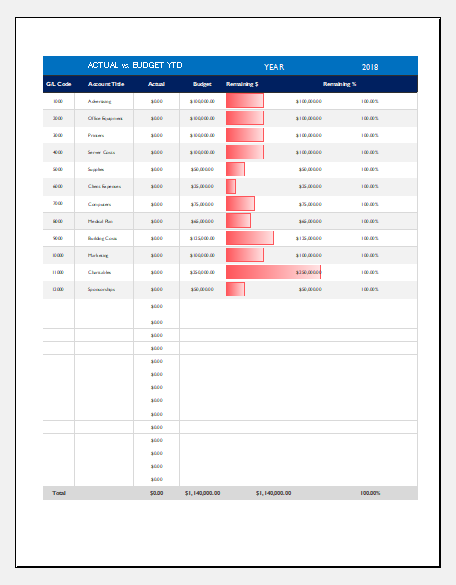
[For Excel: xlsx & Polaris Office] [Size: 335 KB]
OTHER OPTIONS
Download
[OpenDocument Spreadsheet .ods] [Size: 74 KB]
How to use the template?
The template for the general ledger with the budget comparison is easily downloadable and customizable. The user can easily update, add or customize the fields for all the required information of the accounts in the general ledger as well as the budgets, as per the company requirements. Once it gets done, the detailed information would be added first which would update the fields of the monthly and yearly accounts automatically.
This would include data of all the financial transactions that have occurred in all accounts as well as the budgeted figures that are forecasted for the financial period. The differences in the budget and actual figures would automatically be calculated along with the percentage changes.
Different codes (either new or existing codes in the template) need to be applied for different accounts so that various sheets can be linked. After the proper coding, the details of the transactions would be easy to fill in.
When the monthly information will be updated, the total of all the months’ figures will be automatically calculated and that will automatically appear in the year account sheet of the respective account.
In addition, when the details of transactions will be added such as who requested it and what was the amount, etc., this will automatically appear in the other related fields due to the linkages of the fields.
This can be done with all the accounts such as expenses, revenues, equity, liabilities, and assets. Any additional information can be added in an additional field of note.
All the information filled in this template can become the basis of the company’s financial analysis. Different graphs can be generated to show the trends and patterns of actual and budgeted figures. These graphs or any other information can be easily printed as well.
Benefits of the template
There are many associated benefits. Some of which are:
- It saves costs in terms of time and effort.
- It reduces the chances of errors.
- It is easy to use, customize or update.
- It has detailed as well as concise information of the general ledger accounts.
- The budgeted figures and their comparisons to the actual figures show deviations and may show over or underperformance by the company as well as highlight the accounts that need any action or attention (e.g. accounts showing high deviations from the budgets).
- It records monthly as well as yearly data.
- It can be used for financial analysis purposes. Graphs, trends, etc. can be generated as well.
- The built-in formulas and the linkages of the fields can be trusted to avoid erroneous calculations.
Companies prefer this template over manual record-keeping due to its associated advantages. This template can prove to be effective and efficient for the companies.
We hope that this article and the template will help you in recording and tracking your company’s general ledger account details as well as their comparisons to the budgets. Please write to us for any questions or feedback. Thank you!