Stock is necessary in any company that handles stock and products. This can be a retail business, warehouse, hospital, etc. Stock matters to a company that makes money with this. Therefore a business must handle its stock carefully.
A proper system needs to be present for stock management so that you will know the amount of stock available, when this will run out, whether you have to reorder extra stock, etc. A company that does this will be able to handle its operations better. One document that you can use here includes a stock register.
What is a stock register?
This document gives an overview of the current stock inventory levels. It clearly states the descriptions and quantities of the stock.
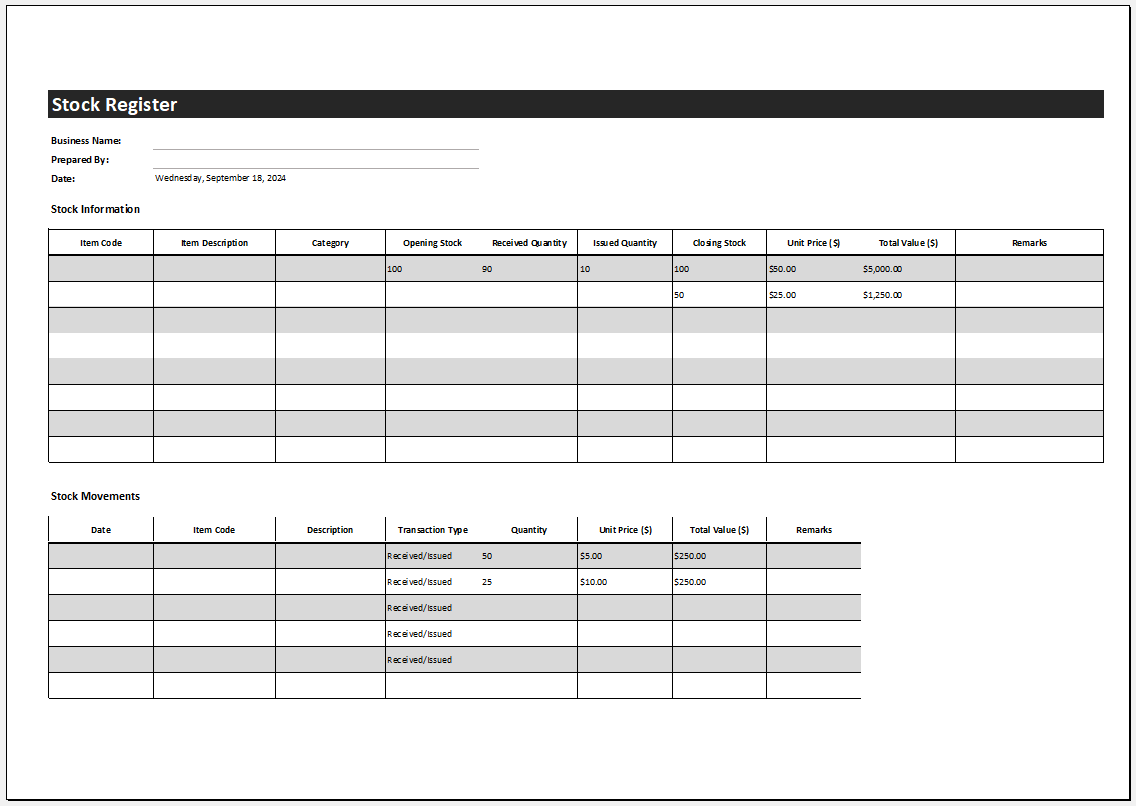
Download
[For Excel: xlsx & Polaris Office] [Size: 8.0 KB]
OTHER OPTIONS
Download
[OpenDocument Spreadsheet .ods] [Size: 30 KB]
What does a stock register do?
The register keeps track of the stock so a company can know whether it has the correct materials to meet consumer demand. You will be able to know when certain stock needs to be brought. You can even know which stock not to buy and so not waste money on buying extra.
creating a stock register:
If you want to make a stock register that will allow everyone concerned to know what is in stock easily, consider the following points:
Simple format:
The stock register must be easy to fill in and even read by those needing to do this. It should have a heading like “Stock Register.” You can include the name and contact details of the company that it is for. State the date. You can add the name of the person who prepared the document and signatures as well.
Table:
A table will be able to state the necessary details of the stock. You will have a column for a product ID. A column for product name will state the name of the item. You need a column for inward quantity and another one for outward quantity. Include a column for quantity in stock so that you will know how much of the item is still available and whether you need to get more.
A column for rate will state the cost of the item, and another column for the amount that needs to be included, which will give the total amount. Add a column for reorder level so that it is known how much of the item has been reordered. It is important to include a column for status so that the item’s status can be known. The status will include reordering or out-of-stock.
These are important details to add, which will let you know how much stock is available, whether it has been reordered, etc. You must not add extra information that is not applicable, as this will confuse the register. Update the register regularly.
A company’s stock is important
A stock register is important as it helps one keep records related to a company’s stock. The register aims to track all the items and goods bought and stored within a company’s warehouse. By tracking stock inflow and outflow, a business can maintain optimal inventory levels. When the register is made right, a company will know how much stock it has and whether it needs to reorder anything.
In this way, business functions will run smoothly, as there will not be a shortage of items. The company can buy the items that consumers demand and which are not available. You will even be able to know which items are in excess and avoid buying these.
Policies can be implemented so that these items can be sold and do not take up too much room in a warehouse. When stock is managed effectively with the help of an inventory, a warehouse can also be maintained without over-flooding it with too many items. You will not buy those items still available in a huge quantity.
- Employee Performance Review Sheet
- Reward Chart Template
- Fuel Claim Form Template
- Wedding Invitation Tracker
- Food Budget Estimate
- Rent Affordability Calculator
- Student Budget Sheet
- Personal Budget Tracker Template
- Project Budgeting Sheet
- Funding Request Worksheet
- Management Team Worksheet Template
- SWOT Analysis Worksheet Template
- Stock Register Template
- Business Budget Sheet Template
- Fuel Budget Calculator
- Collaborative To-Do List
- Marketing and Sales Strategy Worksheet
- Project Expense Report Template