To stay healthy and active, we must consume a balanced meal. Without food, we will not be able to survive. Consuming nutritious food allows one to have better sleep and an improved mood. However, we should not spend recklessly on food to end up in debt. Careful spending will allow you to eat healthy and not be stressed about having no money for food.
When visiting a supermarket, buying many different food items, some of which you may not even consume, can be tempting. Spending carefully on food items will help you make a food budget.
What is a food budget template?
This template helps people manage their finances when it comes to buying food. It will help you plan a proper food budget so you can buy necessary items and not overspend.
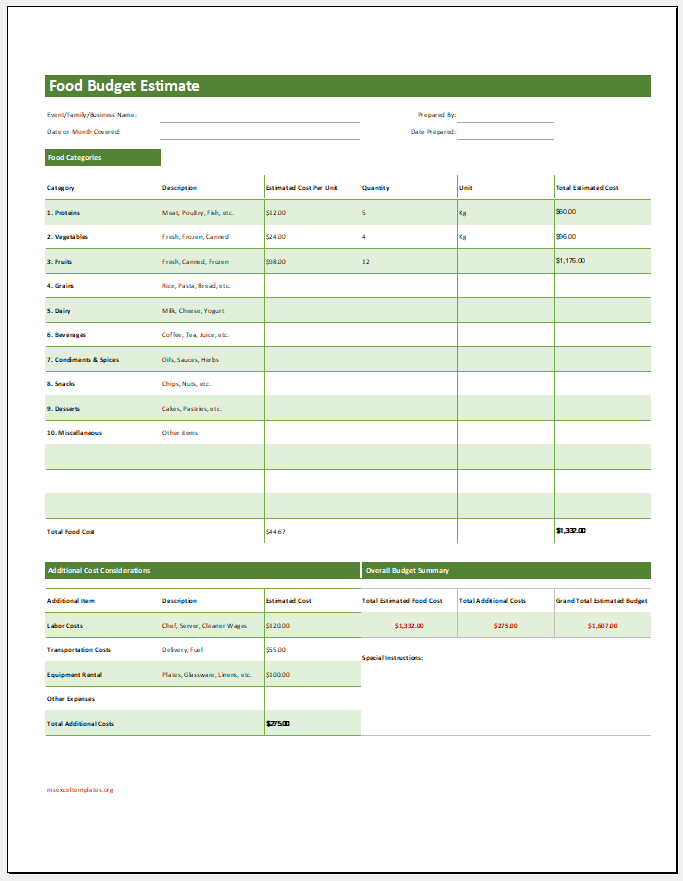
Download
[For Excel: xlsx & Polaris Office] [Size: 8.0 KB]
OTHER OPTIONS
Download
[OpenDocument Spreadsheet .ods] [Size: 30 KB]
What does a food budget template do?
The food budget template keeps track of food spending so that you can save and not run out of cash. It lets you see your present spending and where you spend too much on food. You can analyze where you overbuy, which results in food waste. Therefore, the template helps you plan food expenses.
The template needs to be made so that you can easily add food expenses and figure out how to spend them here. The following points can help you make an adequate food budget template:
Figure out the format of the template:
It will be easier if you use Microsoft Excel. You can add all food items and calculate their total value. It would be best to decide which format will be easy to use and help you make a template that is not confusing. A table format is effective here. You can easily add and view the food items and their cost. The document’s heading can be “Food Budget”. You can state the month and year which the budget is dealing with. Decide what time frame you want to consider and add this to the template.
Necessary information:
The table will include columns with the necessary details so it is easy to scan and fill in. A column for a date will note the date that the food item was bought. Include a column for the category where you can state whether the item was sweets, drinks, ready meals, meat, fruits plus vegetables, bread, etc. A column for product name will tell what the food item is. It can be candies, sprite, mutton, apples, etc.
You need to have a column for quantity to know how much of the food product is brought. A column for the price per product is necessary, and another column for the total price so that you can know the item’s total price.
You can include a column for where you bought the food item. It can be a grocery store, fast food chain, coffee shop, etc. At the bottom of the table, there can be a row for the total under the total price column, which will calculate the total of all the food items.
You can include your total income or budget for food items in an area. Then, you can compare the total cost of food to your budget to see if you are exceeding it or within it.
Track household food items’ cost.
The template will help you track household food costs. You can see how much you are spending on food items and whether this is in your budget. It will be easier to plan what food products to buy. You will be able to note where you are overspending and where you are wasting food by buying too much. You can buy the necessary food items when you have a food budget. This will help you save money as well. A budget like this will help you avoid unnecessary purchases and better plan your finances.
- Employee Performance Review Sheet
- Reward Chart Template
- Fuel Claim Form Template
- Wedding Invitation Tracker
- Food Budget Estimate
- Rent Affordability Calculator
- Student Budget Sheet
- Personal Budget Tracker Template
- Project Budgeting Sheet
- Funding Request Worksheet
- Management Team Worksheet Template
- SWOT Analysis Worksheet Template
- Stock Register Template
- Business Budget Sheet Template
- Fuel Budget Calculator
- Collaborative To-Do List
- Marketing and Sales Strategy Worksheet
- Project Expense Report Template
- Operational Plan Worksheet
- Travel Budget Worksheet Excel Template
- Employee Absence Schedule Template