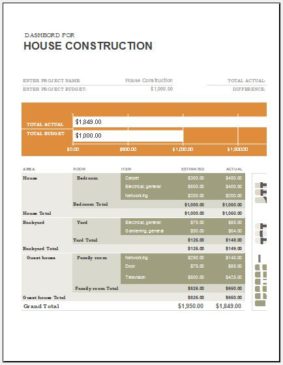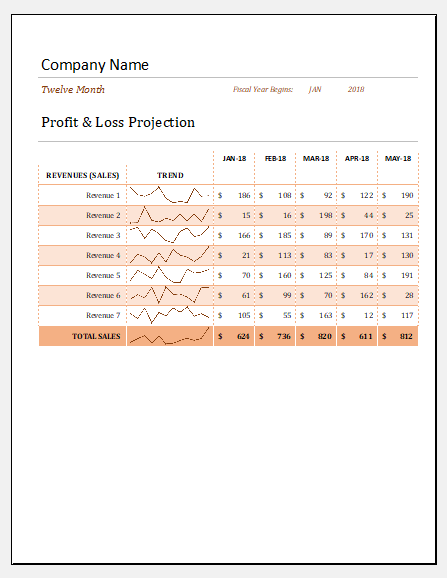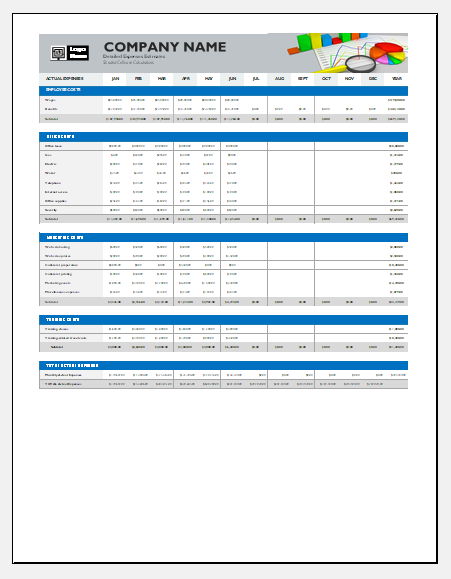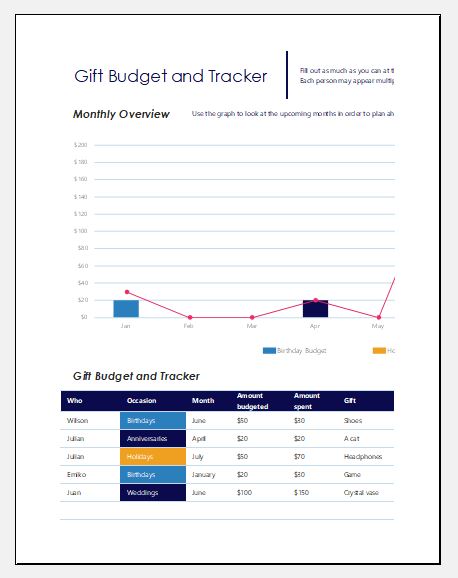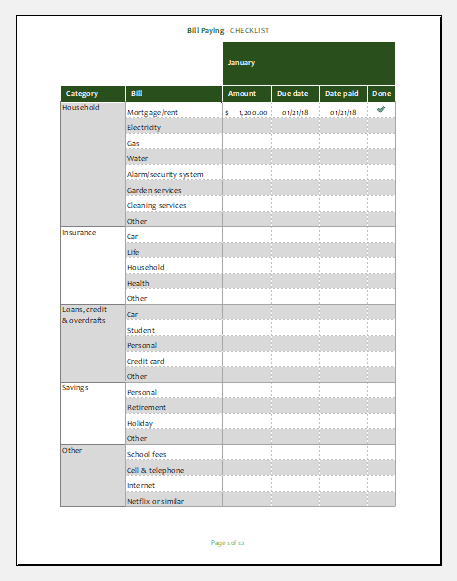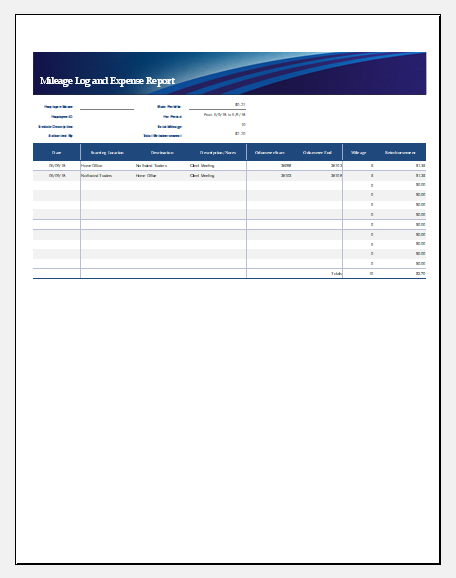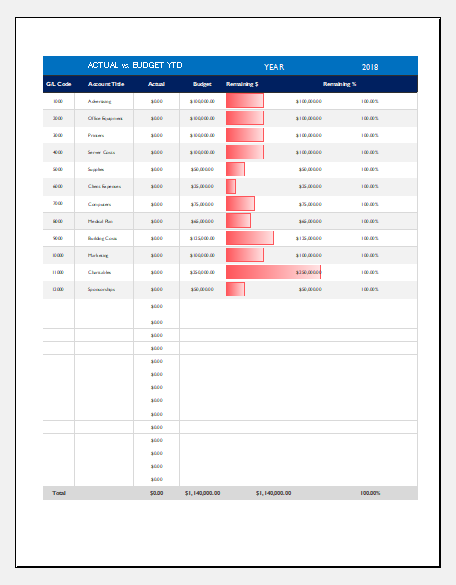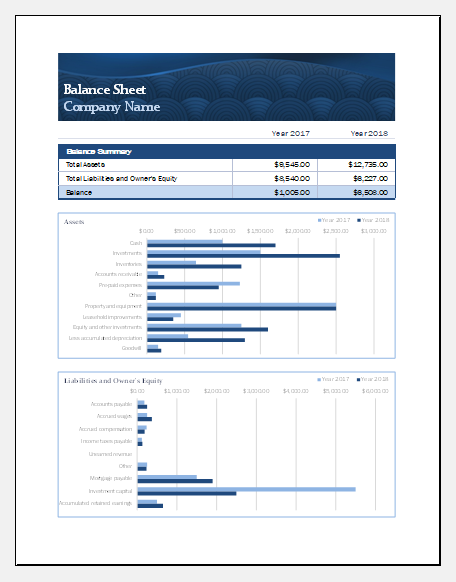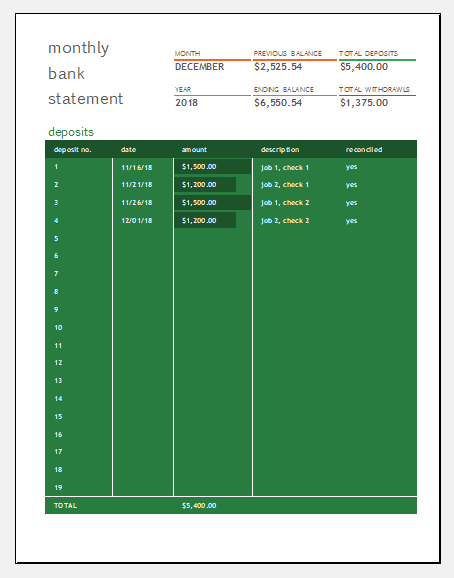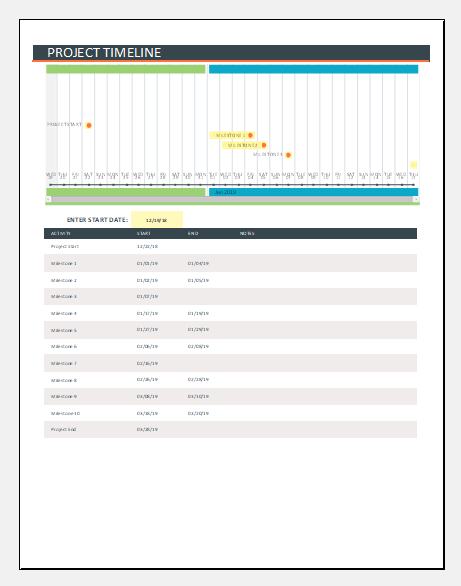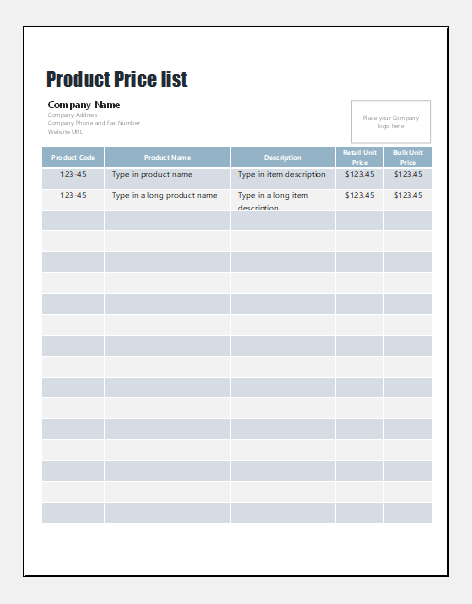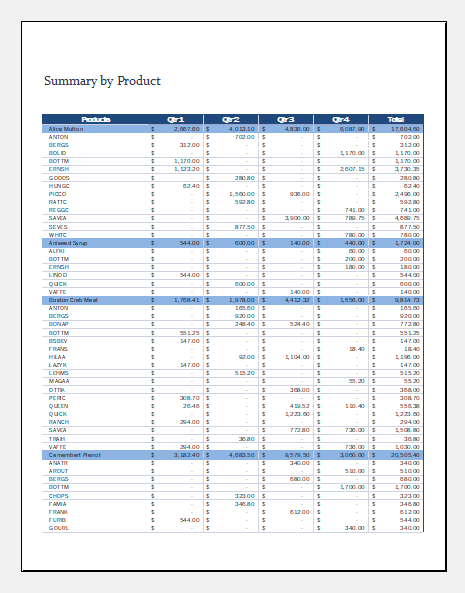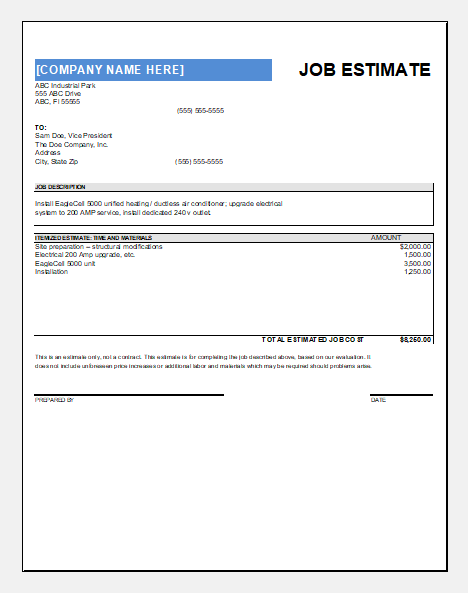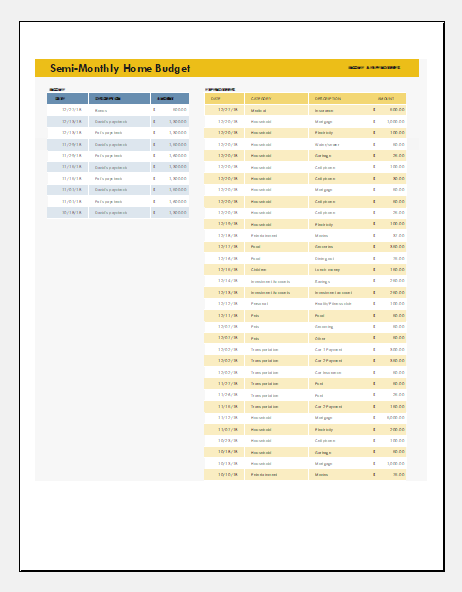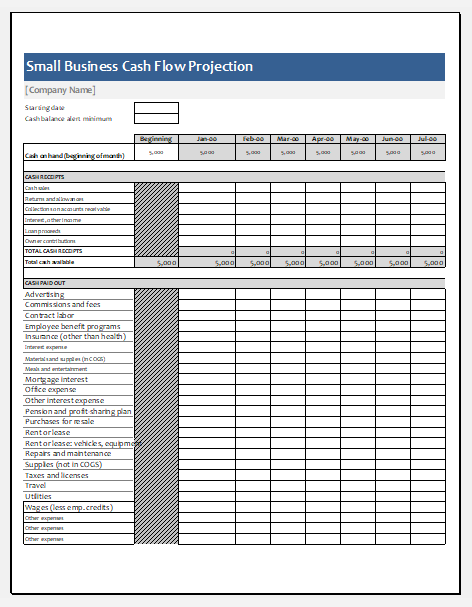Excel Templates:
Excel templates are pre-designed spreadsheets that are used for a variety of purposes. The spreadsheets can be used to prepare more spreadsheets of the same type with same formatting and same predefined formulas.
The advantage of using predefined formulas is that you don’t need to know how to do maths or use different formulas in a different type of calculations.
What is the purpose of using Excel templates?
The basic objective of using these templates is to save time. Those people, who are not aware of the technicalities of preparing a spreadsheet, can use these templates.
These templates have become a solution to many problems in our lives. You can have any type of spreadsheet of your choice in MS Excel file format.
How to use the Excel templates?
Excel templates are very easy to use. All you have to do is download a template on your device and then open it into MS Excel file.
It will also allow you to customize the template whenever you will need. You can enter the information in the template very easily in the fields given in the template.
If you find any field of the template not suitable for you, you can remove those fields. Moreover, you can also add the field of your choice in the template. You can easily save and print template in your computer once you have modified it.
The templates that are usually available in Excel file are calendars, timesheets, financial statements, checklists, fitness charts, loan and mortgage calculators and a lot more.
Benefits of Excel templates:
The excel templates are useful for users in a number of ways. Some of them are:
- These templates enhance the productivity of the person as they perform lots of things with accuracy
- The formulas that are incorporated into these templates are correct. For example, the loan calculator template will give you 100% accuracy in calculation results.
- The templates are best for those who want to save their time because everything in these templates is predefined.
- The templates can be modified so that the user can customize them.